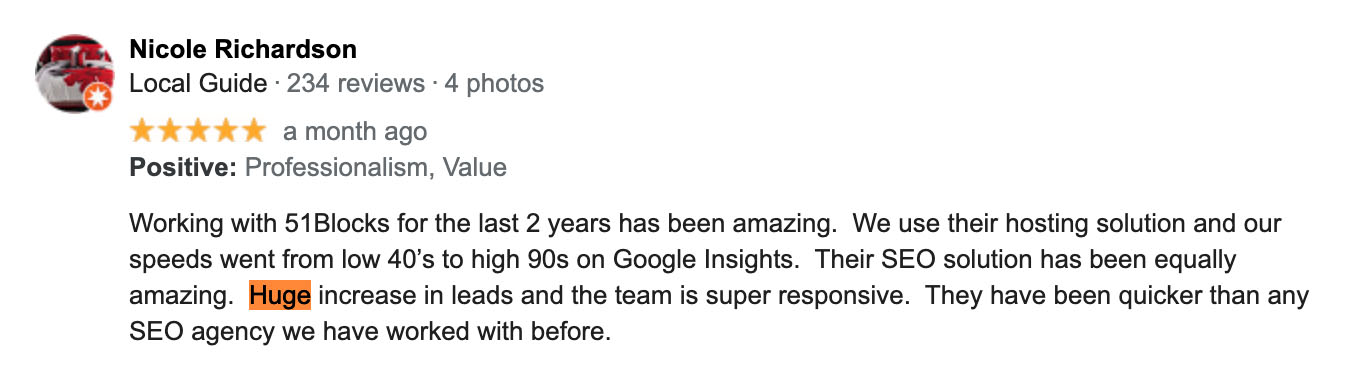Are you being outranked by a spammy listing? Did one of your competitors place a listing at a P.O Box, residential address, or a virtual office to rank in your town? If you are wondering how to report or remove a listing that violates Google’s Terms and Conditions, then here are some tips to shut them down as quick as possible. Step 1: Identify A Spammy Listing First things first, we need to make sure that this listing does indeed violate Google’s Terms and Conditions. Here are the top things to look for:
- Does it use the real business name? If they are stuffing their business name with Keywords, you may be able to flag it for removal
- Is the business location accurate? Search the business area, check it out on Streetview, or if you are local drive by! If its a post office, virtual office, or an empty lot, you should be able to flag this business for removal
- Does the Business link to an appropriate web page? If the page links to a directory or an illegitimate website, you may be able to flag this listing and remove the URL
Step 2: Report a Problem
- The next step is to report the problem through Google Map Maker.
- Visit Google Mapmaker at www.google.com/mapmaker
- Search for the listing in question, and click on “Report This”
- Give Google some information on why it is a spam listing, and why it should be removed
The more thorough information you give Google, the better chances it will be removed. A Google Tech Support Rep will have to go in and take a look at this, so if you point out ways to prove that their listing is spam, then it will help them identify it as such. They may also call the listing in question, and ask what their business address is, or will try to figure out if this listing is spam or not.
Step 3: Check Back Frequently
It can take the Google Spam team anywhere from one week to a couple of months to get around to looking at the listing in question. If there is not solid evidence, they may never remove the listing at all. I had a conversation with a Google Rep once that said that the more users that report this listing as spam or inaccurate, the higher priority it will become in the eyes of the Google Help Team, and they may take quicker action. My recommendation is to report the issue twice through two different logins. Keep an eye on the progress of the removal, with persistence and clarity, Google should help you remove the spam, because after all, Google’s goal is to deliver the highest quality search results to their users. Many of the old spam tactics that were used in the past are now easily identified by Google, but its also up to us as local search experts to police our competition to ensure that everyone is not abusing the Google My Business platform.